 |
| Open Ninja Saga (This Connection is Untrusted) |
Open Ninja Saga (This Connection is Untrusted) When using browser maybe we get a page saying "This Connection is Untrusted" as shown above and when the message like the picture above of course is very frustrating.
There are several Ways Troubleshooting "This Connection is Untrusted" on Browser:
The first way:
Click : HERE
1. click on "I Understand the Risks"
2. then click the Add Exception
3. will appear after the click Add Security Exception window
4. then click Get Certificate
5. then after a while click the Confirm Security Exception
The next page will be loading normally and you have entered into the page you want
See The Picture:
I Understand the Risks
 |
| Open Ninja Saga (This Connection is Untrusted) |
Add Exception
 |
| Open Ninja Saga (This Connection is Untrusted) |
Add Security Exception,
Get Certificate
Get Certificate
Confirm Security Exception
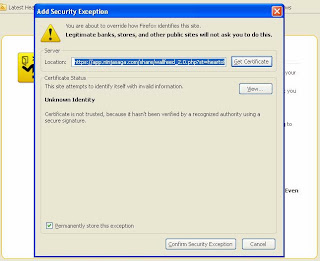 |
| Open Ninja Saga (This Connection is Untrusted) |
Play Ninja Saga
 |
| Open Ninja Saga (This Connection is Untrusted) |
Enjoy
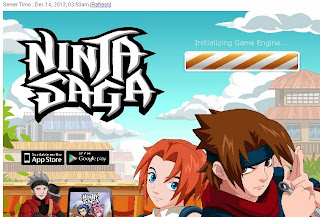 |
| Open Ninja Saga (This Connection is Untrusted) |






